Login with root to LibreELEC or OpenELEC.
# mkdir -p /storage/.xbmc/media/Fonts
or
# mkdir -p /storage/.kodi/media/Fonts
Upload truetype font to this path.
Reboot again.
# mkdir -p /storage/.xbmc/media/Fonts
or
# mkdir -p /storage/.kodi/media/Fonts
Name: gpio-fan
Info: Configure a GPIO pin to control a cooling fan.
Load: dtoverlay=gpio-fan,<param>=<val>
Params: gpiopin GPIO used to control the fan (default 12)
temp Temperature at which the fan switches on, in
millicelcius (default 55000)
Reference: https://github.com/raspberrypi/firmware/tree/master/boot/overlays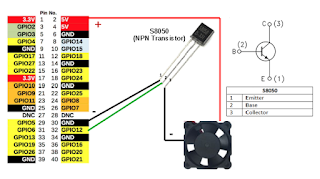
dtoverlay=gpio-fan,gpiopin=12,temp=55000temp = 55000 is millicelcius
#!/bin/bash
GPIO_PIN=12
HIGH_TEMP=50000
SAVE_TEMP=45000
function get_temp() {
cat /sys/class/thermal/thermal_zone0/temp
}
function gpio_enable() {
echo $1 > /sys/class/gpio/export
}
function gpio_disable() {
echo $1 > /sys/class/gpio/unexport
}
function gpio_set_output() {
echo out > /sys/class/gpio/gpio$1/direction
}
function gpio_set_input() {
echo in > /sys/class/gpio/gpio$1/direction
}
function gpio_set_on() {
echo 1 > /sys/class/gpio/gpio$1/value
}
function gpio_set_off() {
echo 0 > /sys/class/gpio/gpio$1/value
}
function cleanup() {
QUIT=1
}
QUIT=0
#echo "Enable GPIO ${GPIO_PIN}"
gpio_enable $GPIO_PIN
#echo "Set GPIO ${GPIO_PIN} Output"
gpio_set_output $GPIO_PIN
#echo "set GPIO ${GPIO_PIN} on"
#gpio_set_on $GPIO_PIN
LASTSTATUS=0
trap cleanup SIGINT SIGTERM
while [ 1 ]; do
cputemp=$(get_temp)
#echo "CPU TEMP = $cputemp"
if [ $LASTSTATUS = 0 ]; then
if [ $cputemp -gt $HIGH_TEMP ]; then
echo "FAN ON"
echo "CPU TEMP = $cputemp"
gpio_set_on $GPIO_PIN
LASTSTATUS=1
fi
else
if [ $cputemp -lt $SAVE_TEMP ]; then
echo "FAN OFF"
echo "CPU TEMP = $cputemp"
gpio_set_off $GPIO_PIN
LASTSTATUS=0
fi
fi
if [ "$QUIT" = "1" ]; then break; fi
sleep 1
done
#echo "set GPIO ${GPIO_PIN} off"
gpio_set_off $GPIO_PIN
#echo "Disable GPIO ${GPIO_PIN}"
gpio_disable $GPIO_PIN
$ chmod 755 /home/pi/bin/temp_montior
$ sudo nano /etc/rc.local
...
/home/pi/bin/temp_monitor &
...
exit0