I found gpio-fan on device tree overlays.
Name: gpio-fan
Info: Configure a GPIO pin to control a cooling fan.
Load: dtoverlay=gpio-fan,<param>=<val>
Params: gpiopin GPIO used to control the fan (default 12)
temp Temperature at which the fan switches on, in
millicelcius (default 55000)
Reference: https://github.com/raspberrypi/firmware/tree/master/boot/overlaysStep to Setup
1. Setup a cooling fan and NPN transistor (S8050).
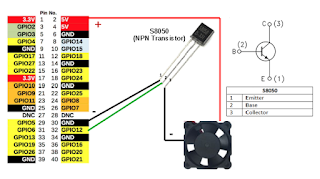
Reference:
- How to control a fan to cool the CPU of your RaspBerryPi
https://hackernoon.com/how-to-control-a-fan-to-cool-the-cpu-of-your-raspberrypi-3313b6e7f92c
2. Add config device tree overlays on /boot/config.txt.
dtoverlay=gpio-fan,gpiopin=12,temp=55000temp = 55000 is millicelcius
3. Restart Raspberry PI
After reboot success.
Hope you enjoy with it.
If you don't want to use gpio-fan overlay.
Create file on /home/pi/bin/temp_montior
#!/bin/bash
GPIO_PIN=12
HIGH_TEMP=50000
SAVE_TEMP=45000
function get_temp() {
cat /sys/class/thermal/thermal_zone0/temp
}
function gpio_enable() {
echo $1 > /sys/class/gpio/export
}
function gpio_disable() {
echo $1 > /sys/class/gpio/unexport
}
function gpio_set_output() {
echo out > /sys/class/gpio/gpio$1/direction
}
function gpio_set_input() {
echo in > /sys/class/gpio/gpio$1/direction
}
function gpio_set_on() {
echo 1 > /sys/class/gpio/gpio$1/value
}
function gpio_set_off() {
echo 0 > /sys/class/gpio/gpio$1/value
}
function cleanup() {
QUIT=1
}
QUIT=0
#echo "Enable GPIO ${GPIO_PIN}"
gpio_enable $GPIO_PIN
#echo "Set GPIO ${GPIO_PIN} Output"
gpio_set_output $GPIO_PIN
#echo "set GPIO ${GPIO_PIN} on"
#gpio_set_on $GPIO_PIN
LASTSTATUS=0
trap cleanup SIGINT SIGTERM
while [ 1 ]; do
cputemp=$(get_temp)
#echo "CPU TEMP = $cputemp"
if [ $LASTSTATUS = 0 ]; then
if [ $cputemp -gt $HIGH_TEMP ]; then
echo "FAN ON"
echo "CPU TEMP = $cputemp"
gpio_set_on $GPIO_PIN
LASTSTATUS=1
fi
else
if [ $cputemp -lt $SAVE_TEMP ]; then
echo "FAN OFF"
echo "CPU TEMP = $cputemp"
gpio_set_off $GPIO_PIN
LASTSTATUS=0
fi
fi
if [ "$QUIT" = "1" ]; then break; fi
sleep 1
done
#echo "set GPIO ${GPIO_PIN} off"
gpio_set_off $GPIO_PIN
#echo "Disable GPIO ${GPIO_PIN}"
gpio_disable $GPIO_PIN
Change mode for execute file
$ chmod 755 /home/pi/bin/temp_montior
Add this script to startup.
Edit /etc/rc.local and add line before exit 0
$ sudo nano /etc/rc.local
...
/home/pi/bin/temp_monitor &
...
exit0
You can change GPIO_PIN, HIGH_TEMP and SAVE_TEMP for gpio pin, start and stop fan
and when the temperature goes low how do we do for turn off the fan?
ReplyDeleteOn source code of gpio-fan-overlay.dts
Deletehttps://github.com/raspberrypi/linux/blob/0d3c5fea8c6b309e1e61aae2389a4baf327d2967/arch/arm/boot/dts/overlays/gpio-fan-overlay.dts
This line (on default start at 55°C and stop at 45°C)
cpu_hot: trip-point@0 {
temperature = <55000>; /* (millicelsius) Fan started at 55°C */
hysteresis = <10000>; /* (millicelsius) Fan stopped at 45°C */
type = "active";
};
Hi Chanchai! Very good this post, simple and functional!
ReplyDeletePlease compare your own info on how the command looks and compare that with what you wrote in code. Your dtoverlay code does not work! More precisely, it works by accident if one uses GPIO12 since it is a default. Instead of gpio_pin must be gpiopin!
ReplyDeletePlus, good electronic practice says there should be a resistor on data line, 560 ohm is a good one, letting through up to 500 mA.
I like you provided all versions of how it can be done. I have no clue which OS you use as you did not write that.
Just want to add, for the official rpi 4 case fan you have to write 'gpiopin' instead of 'gpio_pin', like this:
ReplyDeletedtoverlay=gpio-fan,gpiopin=14,temp=55000
I recommend adding a flyback diode connected across the fan pos and gnd lines to prevent damage with fan switches off.
ReplyDeleteI also recommend a few hundred ohms resistor between gpio pin and the base of the transistor to limit current draw.